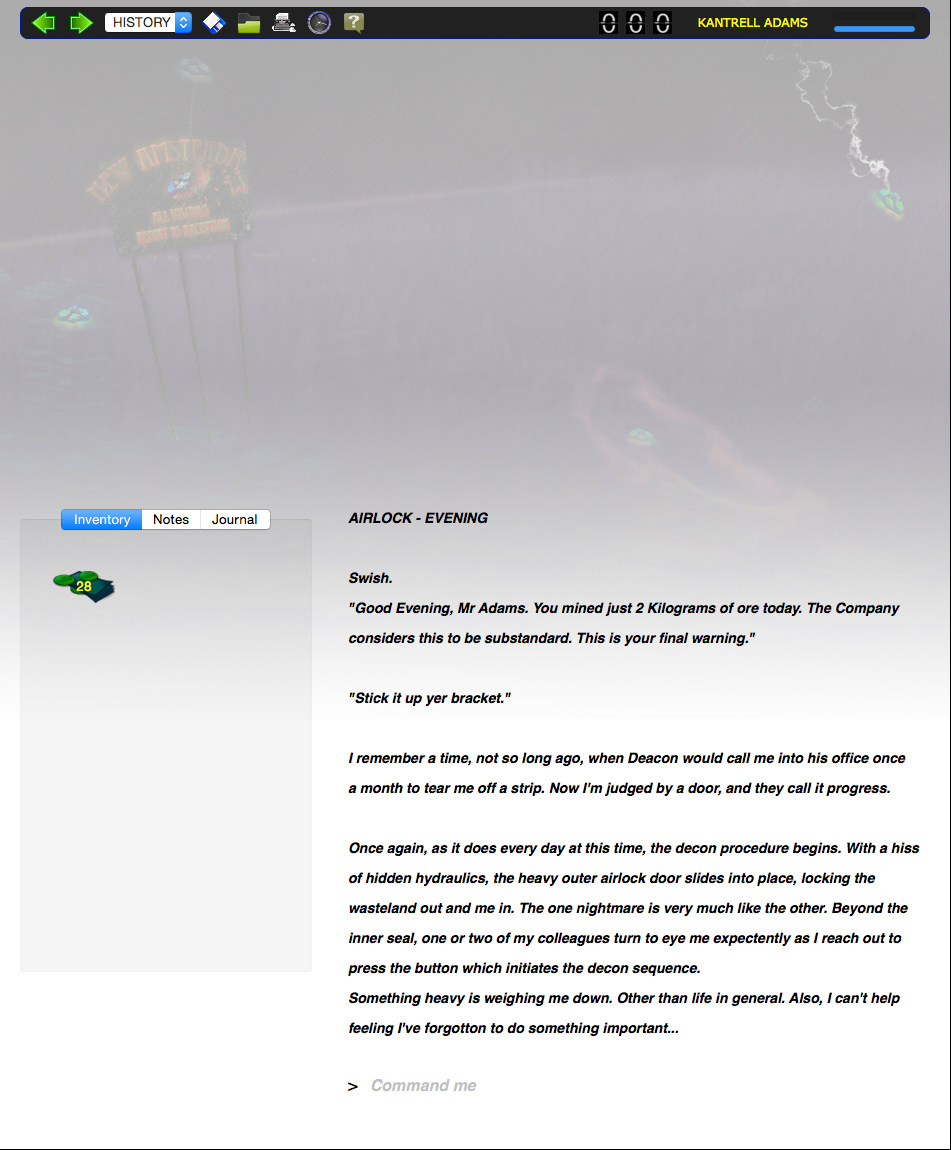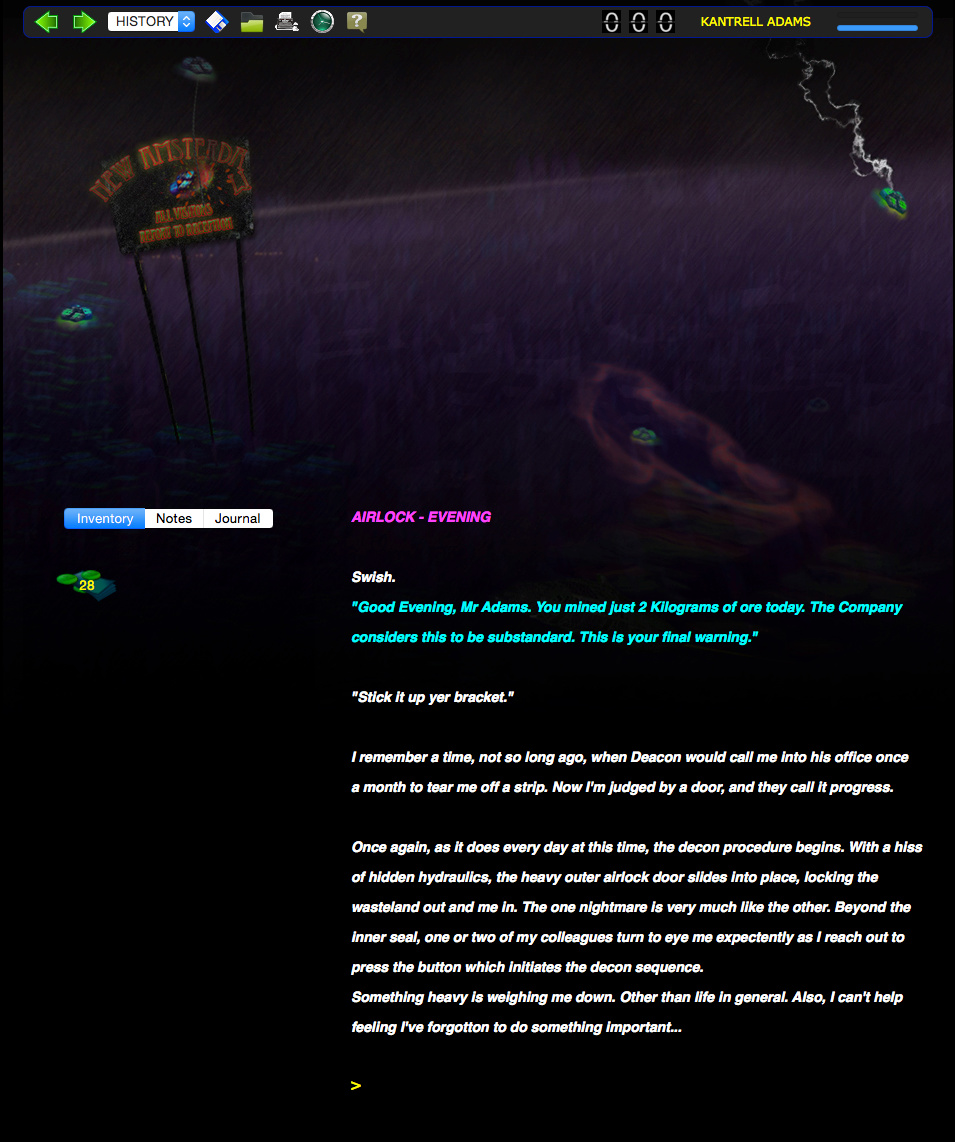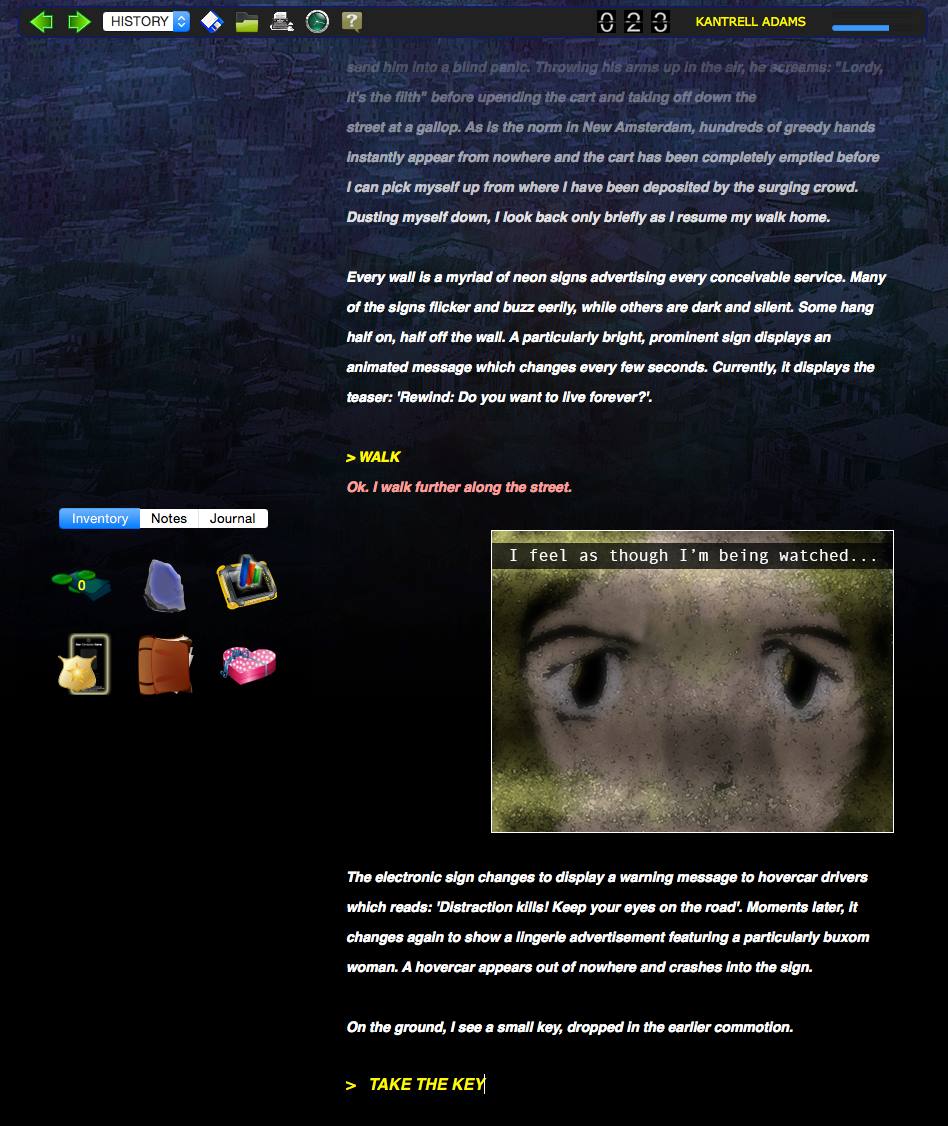These are the instructions that came with my 1988 Interactive Fiction offering “The Sentient”. I intend to build much of the functionality described into Rewind, especially if I can work out how to get the source code off of a 5.25 inch floppy diskette…
REAL TIME ADVENTURES:
THE SENTIENT
By Simon Burford
Real time adventures work in exactly the same way as normal adventures insofar as the game tells you what you can see and what is happening, and you tell the computer what you want to do.
However, with real-time adventures, there is an added element of realism. As you play, other characters in the game move around of their own accord, events take place and the universe moves on, whether you are typing anything or not. People in the adventures move around and carry out events, and you will only learn of these if you are in the same place when they do something, or if you go there later and discover something that they have done. If you find that events are moving too quickly for you to keep up, then the real time universe can be paused at any time by pressing the escape key.
As events transpire, text will scroll onto the screen to tell you about things, as in “Jane enters”. If you are in the middle of typing something at the time, then you will be interrupted by the new text, but will be able to carry on typing while it is being scrolled or afterwards. Scrolling text does not affect what you are typing.
The parser in real time adventures is very advanced, and will understand either simple or complex phrasing of commands. Sometimes, you will be required to phrase your command in a long form, but at other times you will only need to type two words. Examples of commands accepted by the games are:
GET BOOK
TAKE THE LARGE BROWN PAPERBACK FROM THE TABLE
NORTH
Also, you will find that you can talk to the other characters in the game in a lot more detail than you have been able to before. Not only can you ask them questions about the game, but you can ask them to perform quite a lot of the things that you yourself are able to do. Usually, the most useful things the characters can do include taking things and dropping them, following you around and moving at your command. They can also answer questions.
You may talk to characters in two ways, the simplest being to type the name of the character followed by a comma and what do you want to say in speech marks. The other way is to type a command with a SAY verb, and tell the game explicitly who you want:
JANE, “WHERE IS THE SACRED MOUNTAIN?”
ZWEEBA, “GO NORTH”
SAY “MOVE THE STONE” TO BOBBY THE BARMAN
Another powerful facility in the game is multiple phrasing of commands. Rather than having to type lots of commands to perform a simple set of tasks, you can use one command to perform a lot of them at once. You can perform a command on a series of objects by specifying each object on the command line, separated by commas or the AND command. For example, the following are valid multiple phrased commands:
GET THE BOOK, THE PEN AND THE LETTER
PUT THE BOOK AND THE PEN IN THE SAFE
Further to all this, the popular ALL command has been included, along with its sister command EXCEPT. Using these two words, you can explain to the game in a rather powerful way exactly what you want to use and what you don’t want to use. ALL refers to all items in the room, except when you use it with DROP, in which case it refers to everything in your inventory. Because of this, some commands will not work properly if you are using ALL to refer to items in the cupboard, for example. The following are all powerful commands utilising these facilities of the adventure:
GET ALL
PUT ALL IN THE CUPBOARD
GIVE ALL EXCEPT THE PAPERBACK AND THE BOOK TO PETER
EXAMINE ALL EXCEPT THE PEN
When you use the ALL facility, items that are being acted upon are displayed on the screen. For example, if you typed the command:
EXAMINE ALL
and there were a pen, a book, and a letter in the room, then you may get the response:
(Pen) the pen is gold plated and embossed.
(Book) the book is very thick, and complex.
(Letter) it is sealed.
Another feature of these games is the ability to put several commands on one line, provided that you do not type a command that exceeds the screen length of 80 characters. To place several commands on one line, you can either separate them with full stops (.) or use the THEN command. When you mix multiple phrasing (see above) with this feature, you will begin to appreciate exactly how complex your commands can get. The following will all be understood by the adventure:
GET ALL. NORTH. EAST. LOOK
NORTH THEN KILL THE ORC
GET ALL EXCEPT THE PEN AND THE PACK OF CARDS THEN GO THROUGH THE DOOR
when you begin the adventure, the function key F1 is defined as a special key. It has the effect of cancelling the command in effect and prompting for you to enter another command. If, for example, you had taken every single item in the entire game and dropped them all in one place, the computer might take quite a long time to retrieve everything when you typed GET ALL. Pressing the F1 key tells the computer to stop what it is doing and not get anything else.
A handy feature of this adventure lets you define the other nine function keys as you want. At the bottom of the screen is a bar on which the first six letters of each function key definition can be displayed all the time. You can define a function key by typing a definition in the following syntax:
SAVE FOLLOW TO 4
The effect of this will be to redefine key F4 as the word FOLLOW. If you then subsequently press the F4 key, then the command FOLLOW will be displayed: this can be used with common commands to save typing time in the game. If you include a semicolon at the end of the command when saving it to a key, then the computer will also enter it for you:
SAVE FOLLOW; TO 4
will enter the command FOLLOW when key F4 is pressed.
The following is an example transcript. It does not come from The Sentient, but will help you to understand some of the features. Some of the utilities of this game have not been explained here, and you will have to find them for yourself. The game has a vocabulary of several hundred nouns and verbs, so good luck in playing…
I am in a large shed, which contains some cows. Although I have no idea how I got here, I can see that there is an exit through the barn door to the north. From outside, I can hear muffled shouting.
There is a bucket and a cow here.
GET ALL
(Bucket) I have now got the bucket.
(Cow) how do you expect me to carry a cow?
NORTH
You are in a field. There is a cloud in the sky, and the only noise is that incessant muffled shouting that I mentioned earlier.
John and Peter are here.
JOHN, “HELLO”
John looks at me: “Who the hell are you?” He says.
JOHN, “TELL ME HOW I GOT HERE”
“Help me find my bucket,” replies John, “and I’ll tell you anything you like.”
GIVE THE BUCKET TO JOHN
John accepts the gift: “Thanks” he says.
EXITS
You can go south and east.
EAST
I am on a walkway over the river Mucham. A small bridge to the east separates me from the other side. There is a bull in the way.
… and so on.
Some special commands that you may find helpful are as follows:
AGAIN repeat your previous command. Can be abbreviated to G.
INVENTORY tells you what you are carrying. Can be abbreviated to INV or I.
LOOK remind you where you are.
EXITS tells you in which directions you can go.
QUIT ends the game.
RESTART restarts the game from the beginning.
SAVE/RESTORE allows you to save a game in progress to a floppy diskette, or restore a previously saved game.
You may also find the following of help:
A) To find out what the other characters are carrying at any time, you can just examine the character.
B) Always examine everything. You may discover things.
C) In The Sentient, more memory has been used on programming the parser, the ability to talk to people, the detail in which rooms are described, and the in-depth real time universe. Therefore, you will find a lot of fine detail in a very small area, and will have a lot that you can do even if you are stuck with a problem. Talk to people, and they may help you.
D) if you don’t know where to find something, the easiest way to find out is to ask Bobby the Barman. He is from a race of psychics, and will be able to tell you where any object or any person is located, provided that that information is not concealed by the game…
Good luck with the adventure. If you can’t keep up with the unfolding universe, then press the pause key (escape) while you have a think. Remember, though, that the game is more fun when you have the challenge of time to race against…
 You’ll want to set the video settings to HD when you watch though, otherwise you can’t read the text!
You’ll want to set the video settings to HD when you watch though, otherwise you can’t read the text!